Register a Node
Join the Discord
Join the Audius discord server and message a moderator for access to the node-operator
channel to say up to date with announcements and for troubleshooting assistance.
Register a Node
- Navigate to the Audius Protocol Dashboard Nodes Tab
- Click the "Connect Wallet" button on the upper right
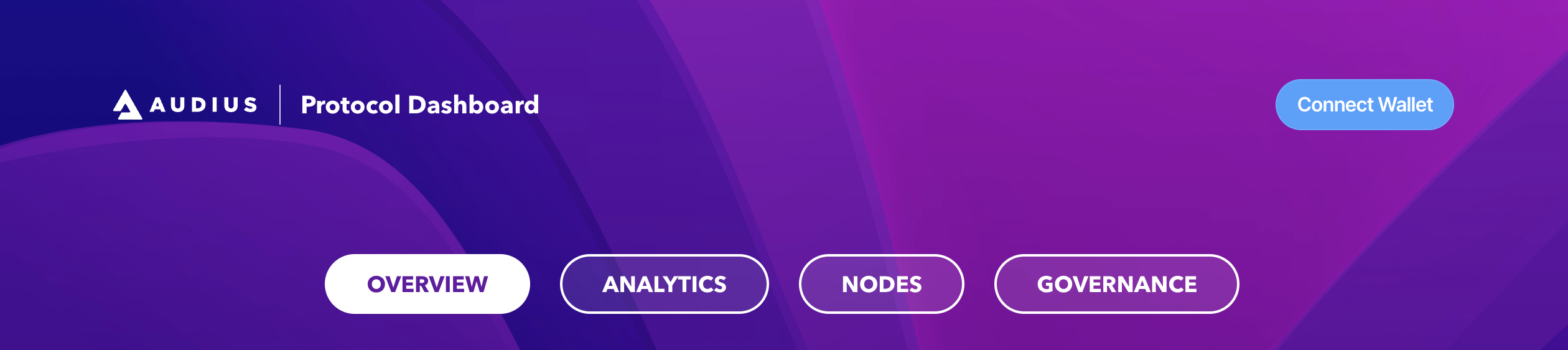
- Select your web3 wallet in the wallet selection modal and sign in
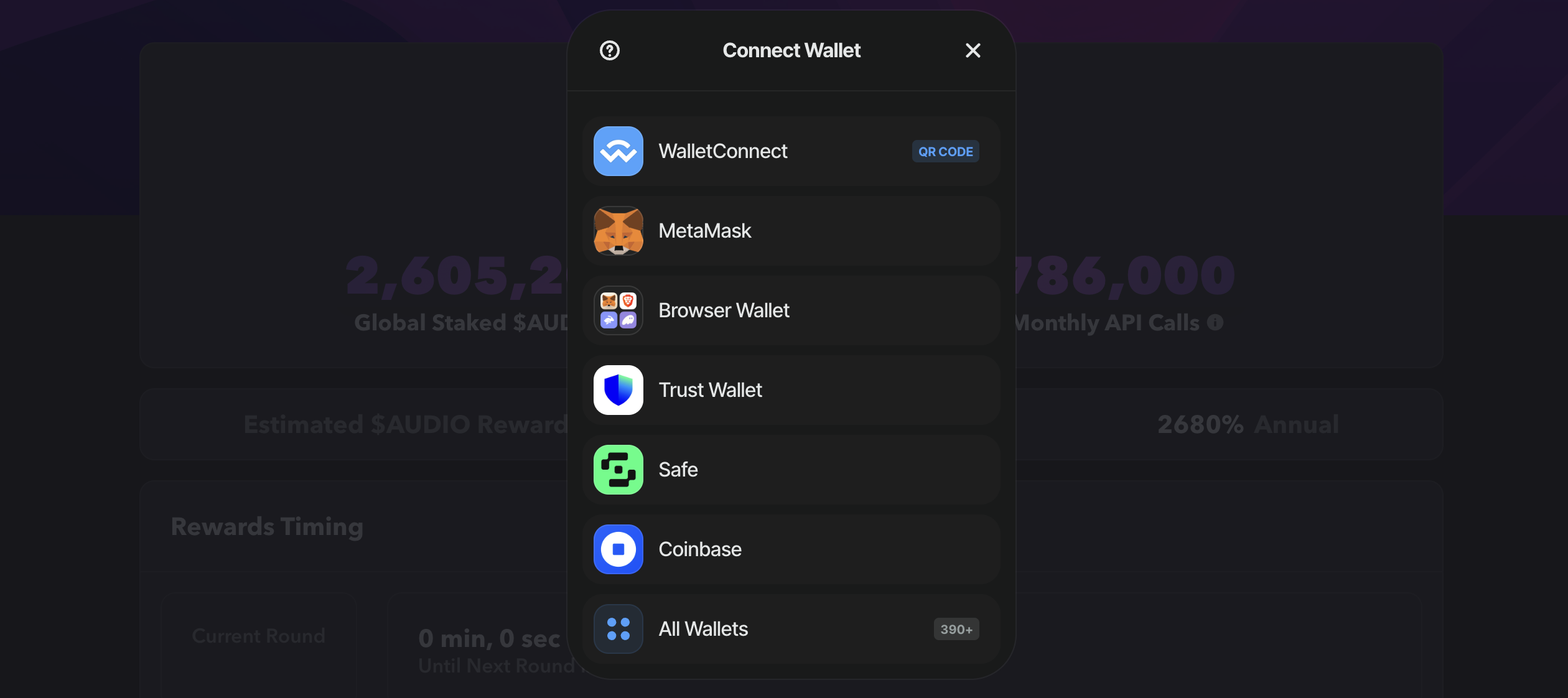
Service Provider Owner Wallet Address wallet, not a delegate address wallet- Click the "Register New Service" button and complete the form.
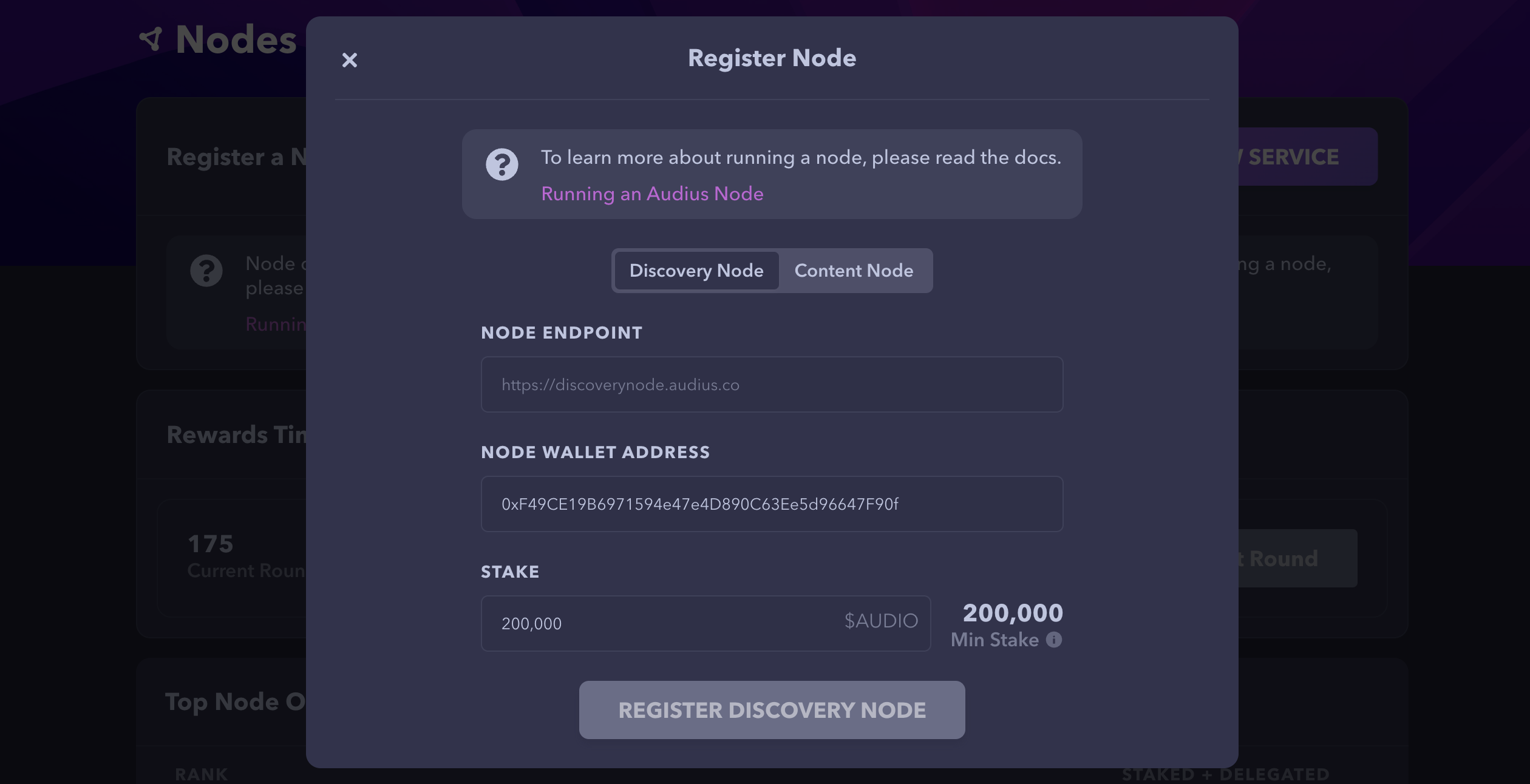
- Select the Node Type,
Discovery NodeorContent Node - Enter a fully qualified domain name in the url bar
Node Endpointfield - Enter a token amount in the
Stakefield - Click the
Register <Service type> Nodebutton